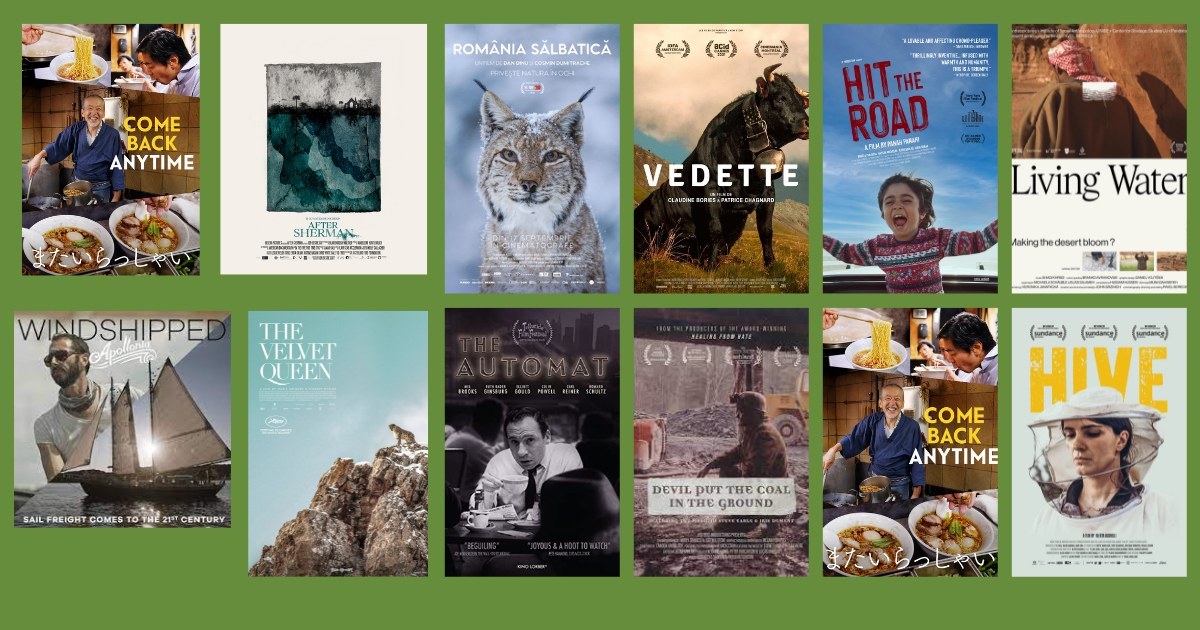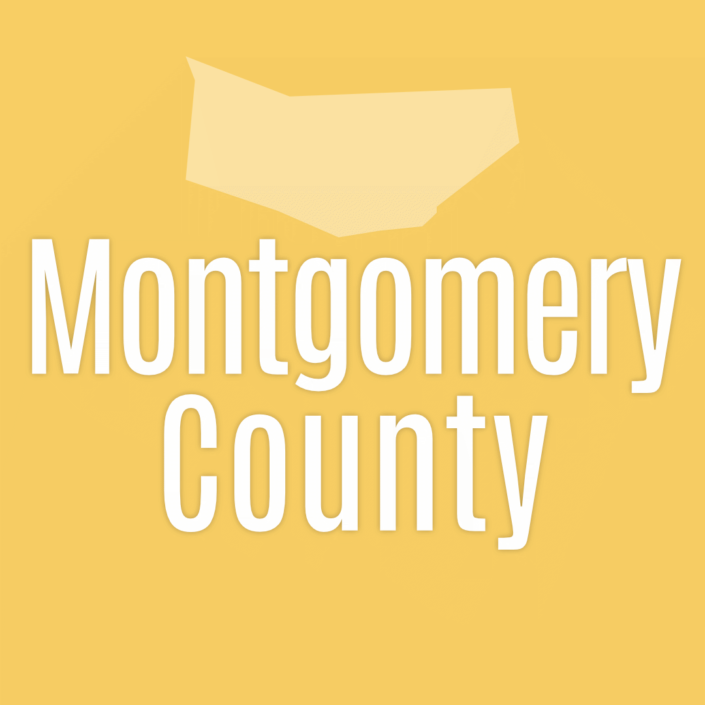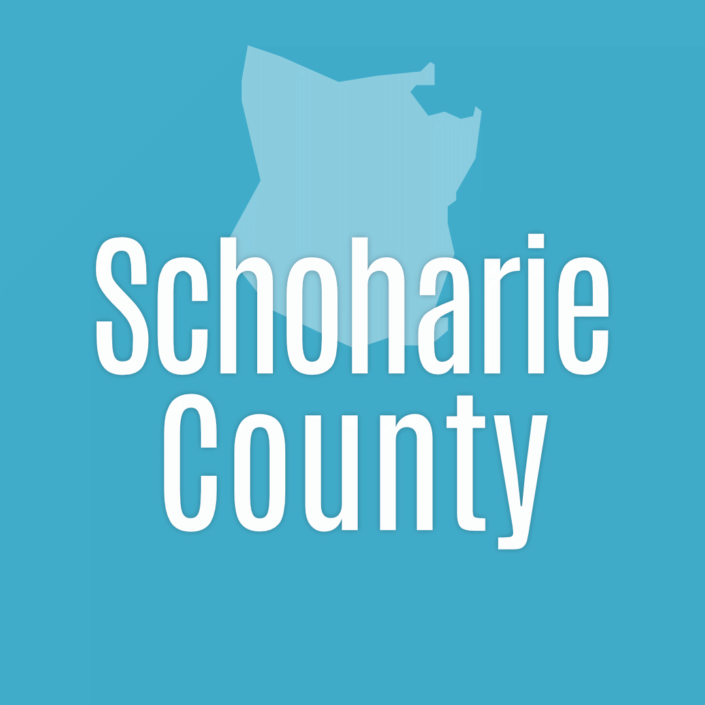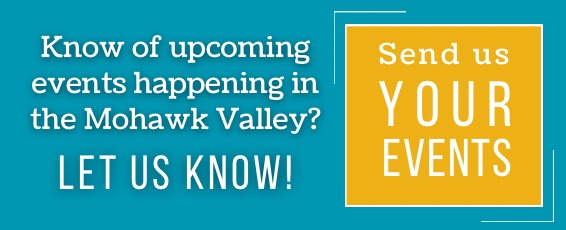The tenth season of Glimmerglass Film Days continues
with Virtual Film Days showing 14 films and shorts programs
to stream online Nov. 18-20, 2022.
Virtual Film Days
Virtual Film Days during the 10th season of Glimmerglass Film Days!
If you were unable to visit Cooperstown, NY, last week to catch some of the Glimmerglass Film Days you now have a chance to catch up online. You can purchase a film pass and catch Glimmerglass Virtual Film days continues with 14 films and shorts programs to stream online Nov. 18-20, 2022.
A virtual pass is $30, and is good for a household to watch any of the films between Friday, November 18 at 9 am and Sunday, November 20 at 11:59 pm. Once you start watching a film, you will have 24 hours to complete watching it.
Tickets to watch individual films virtually are $10, and good for a household. Passes and tickets can be purchased at glimmerglassfilmdays.org.
Virtual Glimmerglass Film Days Selections
- THE AUTOMAT (Lisa Hurwitz, 2021, USA, 79 minutes)
- DEVIL PUT THE COAL IN THE GROUND(Lucas Sabean, Peter Hutchison, 2022, USA, 80 minutes)
- THE VELVET QUEEN (Marie Amiguier, Vincent Musier, 2021, France/Tibet, 93 minutes)
- SHORTS+CAKE Watch 8 acclaimed shorts, including THE PANOLA PROJECT
- AFTER SHERMAN (Jon-Sesrie Goff, 2022, USA, 88 minutes)
- COME BACK ANYTIME (John Daschbach, 2021, Japan, 81 minutes)
- FOREST FOR THE TREES (Rita Leistner, 2021, Canada, 91 minutes)
- HIT THE ROAD (Panah Panahi, 2021, Iran, 90 minutes)
- HIVE (Blerta Basholli, 2021, Kosovo, 84 mintues)
- LIVING WATER (Pavel Borecký, 2022, Czech Republic/Jordan, 77 minutes)
- VEDETTE (Claudine Bories, Patrice Chagnard, 2021, France, 99 minutes)
- WILD ROMANIA (Dan Dinu, Cosmin Dumitrache, 2021, Romania, 123 minutes)
Selections from the Thomas Edison Film Festival (TEFF) - WINDSHIPPED (Jon Bowermaster, 2022, USA, 40 minutes)
How the Virtual Fest Works
The selected films will be available for viewing from November 18 at 9 am to November 20 at 11:59 pm.
Buy tickets! You can buy either a Virtual Pass, which provides access to all virtual films online, or tickets to individual virtual films. You must create a free Eventive account in order to purchase. This can be done by entering your email and creating a password or by logging in through Facebook.
Glimmerglass and Patron passholders for the in-person festival will receive a link to watch films virtually as part of their pass.
Settle in to watch your films of choice any time between November 18, 9 AM and November 20, 11:59 pm. Once you start watching, you have 24 hours to finish the film.
How to Watch Film Days at Home
On your computer, phone, or tablet, go to https://watch.eventive.org/glimmerglassfilmdays. Enter your username and password, and click on the film you would like to watch. Be sure that your operating system has been updated to the most recent version, and note that Eventive will not work with Internet Explorer.
If you want to watch on your TV:
Direct Connection: Directly connect your computer to your TV via HDMI cable. Play the film on your computer.
Eventive App for Smart TV Streaming
Note that you will need to order your films on your computer/phone/tablet first in order to access them in the Eventive App.
Apple TV (Generation 4 or higher): Install the Eventive TV app from the App Store. Use another device (phone/tablet/Mac) to navigate to watch.eventive.org/tv, then login if necessary and use the code to connect your account. Now, Glimmerglass Film Days on the Eventive Apple TV app to begin watching. All of your unlocked content will be available on the app. If a program has not already been unlocked, you’ll have to unlock it on another device first by going to watch.eventive.org/glimmerglassfilmdays.org.
Apple Airplay: Use Airplay from your computer, iPhone, or iPad to cast the film to an AppleTV or to any Smart TV bearing the “AirPlay” badge.
Fire TV/Firestick: Open your Firestick or Fire TV app. Search ‘EVENTIVE TV, select it when it appears, then press the down button on your remote to navigate to “Apps and Games” where you will find the EVENTIVE TV app. Install on your device. Once installed you will then see a 6 character code you will enter into your account settings at watch.eventive.org/tv. Once you have entered the code your Fire TV will show all of the content you have unlocked for viewing.
Roku: Search for “Eventive TV” in the Roku Channel Store on your Roku. Once you have installed the app, open it and follow the instructions to login. All of your unlocked content will be available on the app. If a program has not already been unlocked, you’ll have to unlock it on another device such as a laptop or mobile device firs by going to watch.eventive.org/glimmerglassfilmdays.
Chromecast: Use the Chrome browser from your computer, phone, or tablet to broadcast to your TV. You will need a Chromecast device connected to your television and to the WiFi network you are using for your computer, phone, or tablet.
Troubleshooting
Go to https://watch.eventive.org/help for the FAQ. If you have any additional questions, Eventive has live chat support from 9am to 3am seven days a week.